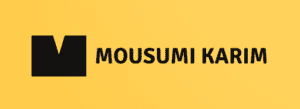Upwork Tips for Beginners for Guaranteed First Job Landing 2024
Upwork is depressing! Do you agree? – at least until you land a job. But that is exactly what seems to be the problem with most of the freelancers. A lot of competition vs a little amount of free connects – the fight is real. This blog on Upwork tips for beginners is for those who are still fighting even after months of starting Upwork.
With my experience of a pretty good start on Upwork, let me help you. I landed 3 long-term jobs and earned $600+ in the first two months of my Upwork journey, that too with only free connects. I’ll be sharing every trick I learned and every trick I figured out myself.
I’ve watched hundreds of hours of videos – hundreds of people telling hundreds of ways. Some are effective – some are not so much. But how do you know what actually works? No worries! – I’m about to list out everything you can do to land jobs on Upwork quickly. Hold your excitement, don’t accept it to be in a few hours, it may take a few weeks.
Conditions of Getting Quick Upwork Success
To land quick jobs on Upwork, you have to have two things to start with.
- A good experience in the work you offer
- A good communication skill in English
Experience
Trust me – if your big YouTuber idol is telling you about success without knowledge and experience, time to change your idol right now. No, you can’t be successful. Even if some crazy idea of him/her works, get ready to get bad reviews from the client or unsuccessful ending of the project. Nothing can beat experience.
If you are absolutely new to the work you have been sending proposals for, stop reading this right away and get some experience first. From where? – I don’t know, get some local client with cheap money maybe? Or just offer to give free service to people just to have experiences. Yes – be that desperate. Leave Upwork, do some cheap labor but rich service with less money or no money. This blog won’t go anywhere after 2-3 months – so I’ll see you after you have some genuine samples of work in your hand.
Communication
However good your service is, if you can’t sell it, it’s a waste! You’ll have to present your service in a way that’ll talk for itself. Whoever said English is not that important, only a little amount of conversation skill is enough – it’s a lie. Good enough English is very important, and great English will immediately give you an upper hand from building a profile to cracking interviews. No, I’m not saying you have to be fluent like a native speaker or have to speak with a native accent. You can’t have the expectation to get good long-term work by talking like ‘you money, I work’ – embarrassing.
So please work on your English. Communication is one of the most crucial things. Whether you are from Pakistan or Nigeria, learn the common language.
Upwork Tips for Beginners for Landing Jobs
Everything I’ll be adding now is directly from my personal experience in Upwork. I’m no guide – still, you can take it as a step-by-step guide as that’s how I designed it so that it’s easier for you if you want to follow.
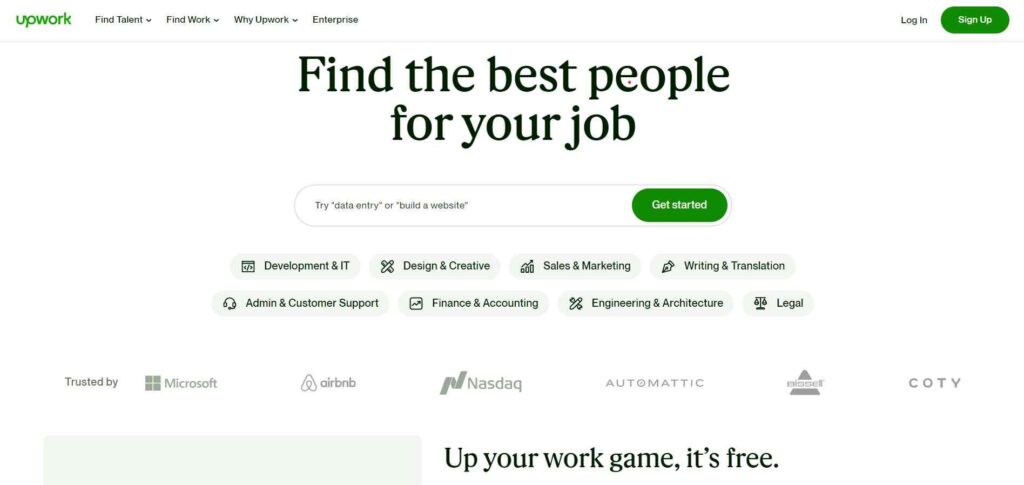
Step 1: Profile Building
Trust me – first impressions definitely matter. Not that the profile gives the first impression. Though we’ll build a profile in the 1st step, clients you sent proposals to, will not see it first but there’s a high chance of it being seen as the second impression. Usually, clients on Upwork visit profiles if they like the proposal. So here’s my tips regarding profile building on Upwork.
- Use a high-quality, close-up picture.
- Write a nice conversational introduction bio.
- The tone used should not be about what I can do, but how I can help them with the service I’m offering.
- Keep it organized, but not like just some checklist of skills.
- Add a lot of previous work samples in the portfolio section.
- Add all the institutions or companies that you worked for as your previous work experience.
- If you have a good enough English speaking skill, record yourself giving a video introduction and add it to your profile.
- Turn the availability badge on – it’ll cost 1 connect daily, but it’s worth it if you are actively trying on Upwork.
Step 2: Choosing Right Jobs
Don’t just randomly apply for every job you come across in your domain. You need to be smart to choose only the jobs that at least have some chance for you to get.
- Focus on jobs that align with your expertise and skills. Don’t try for jobs you don’t know how to do.
- Use the filtered job search to identify the best jobs to increase the chance of client replies.
- Search for job posts with a ‘verified payment method.’
- As a beginner, search for job posts by clients who have a few hires or have spent some money already.
- Check the client’s reputation by reviewing the feedback from other freelancers they hired – don’t apply to a bad client.
- Choose jobs posted recently – around 15 minutes ago max.
- Look for job posts with questions inside the job description or a request to add specific words at the beginning of the cover letter.
- Look for jobs with fewer proposals sent.
- Don’t send proposals to jobs that underpay freelancers. Set a value for your time for a certain skill and choose jobs that’ll pay you accordingly.
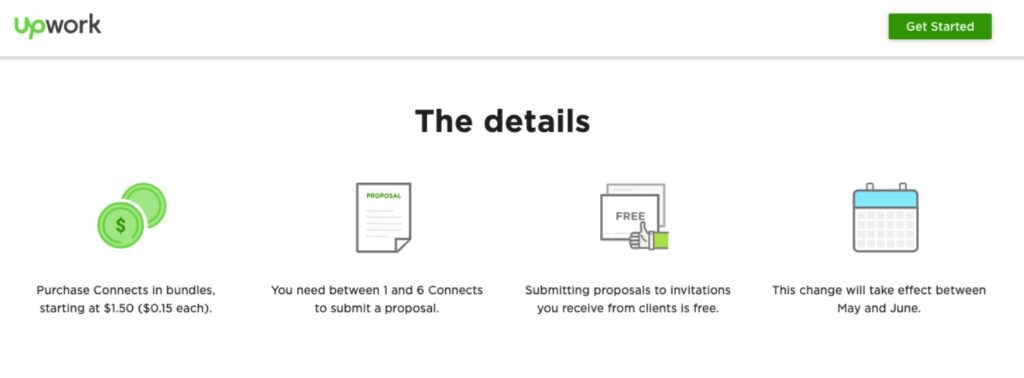
Step 3: Sending Proposals
I intentionally opened my account a few months before I started my Upwork journey. It was just an account with nothing but a name. The goal was to have some free monthly connects before sending my first proposal. Started my journey with 80 free connects (initial + monthly). Sent 7 proposals and landed 2 long-term jobs with it without spending even a single penny to buy connects. Here are the things I kept in mind and you can do as well while sending proposals.
- Be very careful to send proposals instead of sending them randomly.
- Mostly target recent jobs requiring 4-8 connects due to the limitation of connects.
- Keep the account active all day long. Make sure to have that green online indicator on your profile picture.
- Turn on the availability badge.
- If you are new to Upwork, stop wasting connects by bidding to be in the first position.
- Focus more on making your cover letter great. How? – that’s coming up.
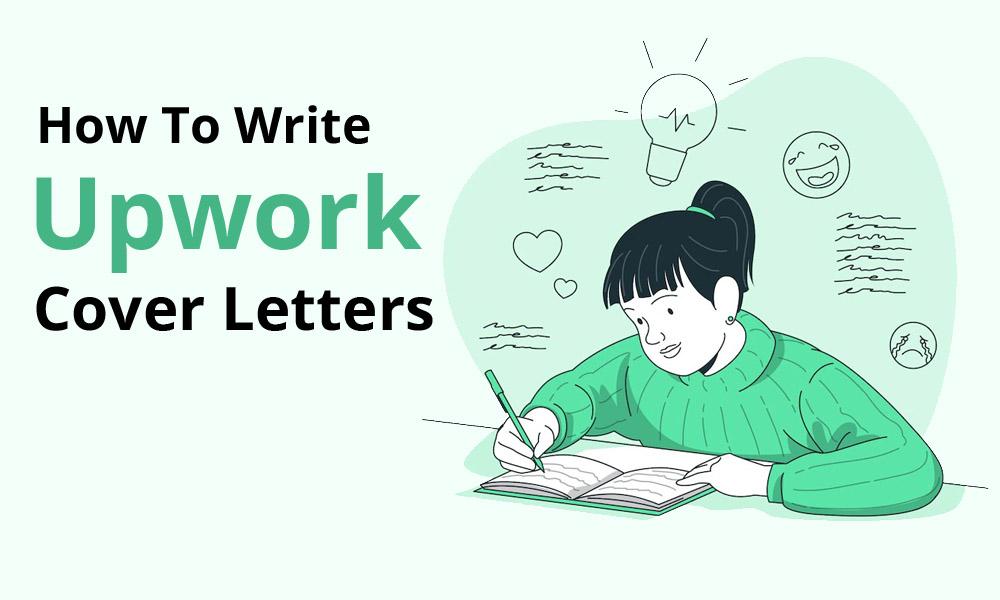
Step 4: Cover Letter
Here comes the star of the show! I feel in my heart that, the biggest factor to get me quick replies on my job proposals were my cover letters. This is according to me, the most important Upwork tips for beginners while sending a job proposal. 100s of YouTube tutorials will give you 100s of different cover letter templates. Yes – I’ve been there looking for the most effective things to write on my cover letters, but those didn’t get me anywhere. I mean just give it a thought – if everyone claimed to be an expert on Upwork cover letters, and everyone gave different templates to copy, how do you know which one really works?
So I did something crazy! – opened a dummy client account on Upwork. Posted several jobs and tried to figure out the client’s psychology. I observed the cover letters of so many people who applied. That’s when I realized some of the real effective things that will surely work – at least than any other templates you’ll find on Upwork. Surprisingly enough – not even a single YouTube video mentioned them. Pretty Sus! – don’t know if you have come across such a video. Drop the link if you have one.
Oh by the way, you think I’m a terrible person, right? Absolutely not, I deleted the dummy jobs very fast so that everyone got their connects back.
Now coming to the things I will strictly tell you to follow on your cover letters.
- Don’t rush to send a proposal before everyone and send a crappy generic copy-paste cover letter.
- If you are new, throw the templates away and take time to write a personalized cover letter for each job proposal you send.
- Starting the cover letter by calling them by name is a nice thing. Check the feedback from the freelancers they hired before to find out their names.
- Your cover letter should give the client the feeling that you indeed have read the whole job description. So answer all the questions in it in an organized way.
- Don’t take all your time to write the cover letter. Send the cover letter within a maximum of 1 hour of the job post.
- If the job post requires any specific word at the beginning, never forget to add it. If they tell you to add ‘apple’, add ‘apple’.
- Read the job post very carefully – be meticulous. Include everything the job description asks you to.
- Don’t forget to add a lot of samples of your best works.
- End the cover letter by mentioning the way to reply to you or book for an interview. Remember most of the clients are not that tech-savvy. So giving them a respectful reminder of how to do the next step is a kind gesture.
- Use simple and easy words instead of too formal and hard words. You’re not winning any trophy to show off your vocabulary here, let alone the job!
Step 5: Upwork Tips on Interview
If you get any reply from the potential client, propose him/her to talk in a call or interview in case he/she hasn’t done that already. Ask politely, don’t be too persuasive – that’s borderline annoying! After you get yourself an interview, here’s the last Upwork tips for beginners on how to do to land the job –
- Look clean and smart. For the 2nd time – first impressions matter!
- Always keep a smile on your face.
- Talk confidently. How? Well, if you really know the job well, you’ll know what you saying. Confidence will be visible automatically.
- Even for some reason you feel nervous, don’t let it show outside. Fake it till you make it.
- Talk in a friendly tone. Keep the Sir/ma’am out of this. It’s a relation of mutual respect. So no need to be scared.
- Ask about themselves, their project, or the work you are being interviewed for. Don’t just answer only their questions and be silent afterward.
- Offer them a fare price – not too high to bargain later.
- In case of long-term jobs, offer them to try your service for a short testing period before confirming for the long term.

TOS Violation Tips for Beginners
Upwork TOS or terms of service include a lot of rules and regulations. But a very very common mistake beginners make on Upwork is trying to bring Upwork clients out of the platform. If you still don’t know much about Upwork, you may be wondering why! Well, Upwork takes a 10% service fee from your earnings each time you get any kind of payment. Plus, there are transaction fees deducted from freelancer’s accounts while withdrawing the earnings.
So to avoid this financial loss, many freelancers, especially beginners who don’t have much idea about the consequences, try to bring the Upwork clients outside the marketplace and try to make a deal there. Not only freelancers, but sometimes, clients may give the contact information to the freelancer and ask to contact outside to avoid financial loss on the clients’ side which apparently they have to pay to hire freelancers from Upwork.
One tip for such beginners – Don’t. Do. Any. Deal. Outside.
Two reasons for that:
- Upwork can ban your account for trying to take their clients outside.
- In case, clients are the ones trying to take the freelancers outside, most of the clients are scammers.
Upwork works like a connector between clients and freelancers. The payment is also stored on Upwork paid by the client before going to the freelancer. So making all the deals ensures payment safety for both the party. Beginners are the most common victims of fraud clients trying to get the job done outside the marketplace and vanish before paying. So never do any deal outside Upwork. Don’t share your contact info, or social media accounts in the messages with the clients unless you are already working together in the marketplace.
FAQ: Upwork Tips for Beginners
- Is Upwork good for beginners?
Upwork may not prove to be useful for people with no skill. But a beginner who has learned his/her craft will have a high success rate on Upwork.
- What are the best upwork jobs for beginners?
Graphics design, website development, SEO expertise, copywriting, virtual assistance etc are a few names of the jobs that get thousands of job postings regularly on Upwork. For having a lot of vacancies, these jobs are good to land with for any skillful beginner.
- How to get job on Upwork without connections?
If you don’t have enough connections or don’t want to spend any to get a job, there’s one way for you too. Create some projects on your profile which will include your service details, charge details, previous work sample images, delivery time, etc and always keep active on Upwork having the green dot on your profile picture. Clients can see your project and send you invitations to their job posts. If you get invited by them, you won’t be needing any connect to send your proposal.
Final Words
Lastly, the best skill a beginner on Upwork has to have is ‘patience’. You may be doing everything right and yet don’t get even any reply for 2 months – and that’s okay. Keep sending proposals to suitable jobs and spend your connects wisely. It took me 2 weeks to get my 1st reply. For some freelancers, it becomes 6 months. So follow all the Upwork tips for beginners that I mentioned in this article and don’t give up. All success is to those who wait. May the sun shine on you following my steps. Don’t forget to comment if my tips work for you. Break a leg!